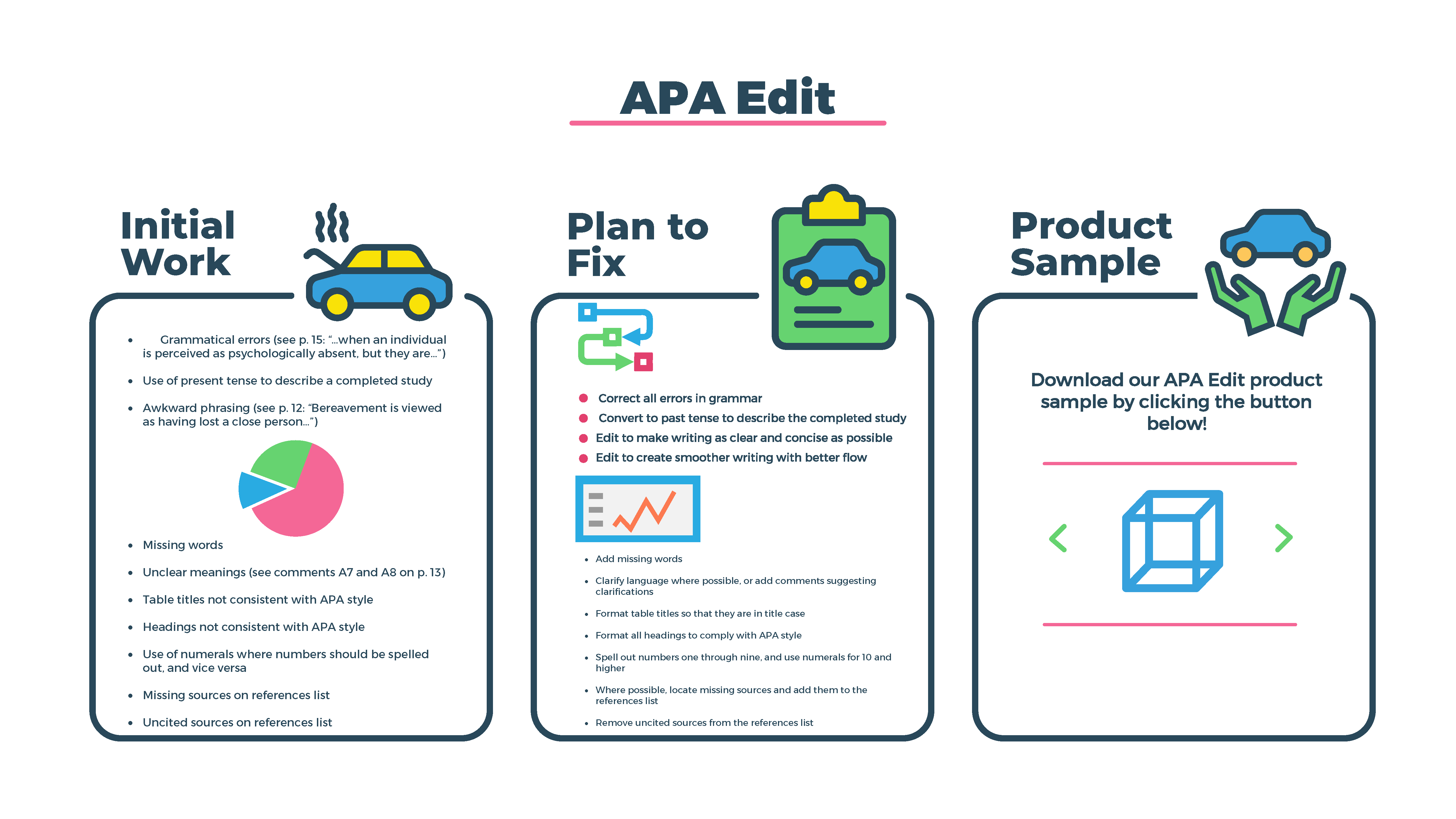Dissertation Editing – Precision Consulting
Precision Consulting has a team of experienced dissertation editors who come to us from top universities, such as Harvard, Princeton, Yale, McGill, Cambridge, and Oxford (for our international clients). When they join our editing team after completing a highly competitive screening process, these editors are already experts at preparing documents for submission and publication. They then undergo a rigorous training program to ensure they are fully familiarized with the complexities of APA 7 and other major style guides, as well as with the university-specific requirements many of our clients must follow in order to receive full and final approval of their completed studies.
Dissertation Editing – Precision Consulting
Dissertation Editing – References and Formatting
even on larger
projects
Comprehensive Dissertation Editing
For researchers at the final stage of the dissertation or thesis journey (or those who want to provide a polished final draft for initial review), we’re proud to offer our comprehensive editing service. This extensive support includes sentence-level editing, formatting to style such as APA, and a reference audit. Sentence-level editing includes attention to common proofreading needs, such as spelling, typos, and punctuation. In addition, final-stage dissertations commonly also require fine-tuning to ensure perfect grammar and sentence structure, and also to create a nice flow of content and to establish a scholarly tone. This sentence-level editing ensures that your writing has a smooth and polished presentation, meeting all scholarly writing expectations of your chair and other reviewers. In addition to this sentence-level editing, you can be assured that all of your university’s formatting requirements will be addressed throughout, including formatting to APA 7 style, which is actually the style that we work within most frequently. We address the gamut of detailed formatting rules applying to all segments of your dissertation, from body text and headings to references, citations, tables, and figures. Note that if your program has not yet adopted APA 7, we can provide formatting to APA 6 upon your specific request.
There are 3 ways to initiate contact with us:
- Please review and submit the following form. Someone from our team will contact you within 1 hour (during business hours), or at your requested time.
- Our consulting team is available via telephone Monday through Saturday from 8:00 A.M. to 8:00 P.M Eastern Time. Feel free to call us on (702) 708-1411!
- We also pride ourselves on our very prompt and in-depth e-mail responses, 365 days per year. We normally answer all urgent queries very promptly, including late-night and weekend requests. You can email us at Info@PrecisionConsultingCompany.com
Please be prepared to discuss the specifics of your project, your timeline for assistance, and any other relevant information regarding your proposed consultation. We respect the confidentiality of your project and will, at your request, supply you with a Non-Disclosure Agreement before discussing specifics.
Editing to Your University’s Requirements
Universities often impose their own specific requirements as well, which we also absolutely take into account. We’re familiar with the very exact specifications for the major online universities, in particular, and are also able to adjust our work to account for any other formatting guidelines outside of standard APA editing.
 | 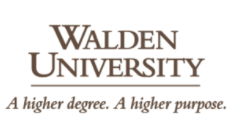 |  | 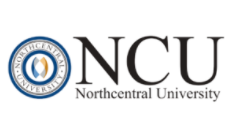 |  |
Reference Audits
Another form of assistance commonly required at the final stages of dissertation editing is the reference audit. This involves checking all citations in your work to make sure each has a corresponding source in the references list. Then, it also involves checking each source in the references list to ensure it is cited at least once in your dissertation. To the extent possible, this also includes identifying and including any missing sources in the references list.
The Dissertation Editing Process
We’re extremely proud of our comprehensive three-stage dissertation editing service for our clients, and here’s a closer look at this support in detail:
- Sentence-level support, which includes addressing any problems regarding passive voice and anthropomorphism, as well as correcting any spelling, grammar, or structural issues within the text. As part of this service, our dissertation
editors will address:
- Anthropomorphism
- Capitalization
- Comma use
- Consistency of style
- Contractions
- Effect vs. affect
- First-person elimination
- Flow
- Identifying overly-subjective tone
- Over-quotation
- Parallelism
- Passive voice
- Punctuation
- Redundancy
- Removing relative time reference
- Scholarly precision and tone
- Series commas
- Subject-verb agreement
- Formatting support ranges from a standard review of the text according to APA 7 style (or whichever style guide you must follow for your dissertation editing), to closely comparing the text to specific university or publication requirements to ensure all guidelines are followed (e.g., correct order and placement of the text in all front matter and appendices, correct headings, margins, pagination, and a complete, automated Table of Contents).
- APA numbered lists
- Appendix formatting
- Automatic lists of tables and figures
- Automatic table of contents
- Body formatting
- Creating proper headers and footers
- Figure and table captions
- Front matter set-up
- Numeration
- Block quotes
- Headings
- Pagination
- Preparing approval sheets
- Proper spacing
- Removing bullets and bolding
- Table formatting
- In-text citations, reference lists, and/or footnotes
- Reference audit support, which goes beyond the citation and reference formatting review per APA editing guidelines included in our formatting service, and requires a complete and thorough review of both in-text citations and your full reference list to ensure that any sources cited within the text are included in the full references (and vice-versa), as well as that all necessary source information is provided. As part of our reference audit service, we offer the following:
- Identify missing references
- Construct your bibliography from scratch from your written draft
- Organize citations in bibliographic systems like EndNote and RefWorks
At Precision, we provide APA editing and other editing services to clients at every stage of the process and on every budget. Many of our dissertation editing clients are those in the final stages of their doctoral journey and feeling the financial pressure of many semesters of tuition. This is actually why we switched to a case-by-case approach for determining both the scope and cost of each client’s project–so we can work with your goals, timeline, and budget to meet your specific dissertation editing needs at an ideal (affordable) cost. Our team of dissertation editors is experienced with editing everything from coursework and prospectuses, to concept papers, proposals, and final dissertations. This expertise means we’re able to provide in-depth, comprehensive editing services on a faster turnaround than any other dissertation editing service.
We know many of our dissertation editing clients are on a deadline, and so we’re committed to reviewing your work and providing a detailed plan and quote for assistance that same day–meaning that no matter how short your timeline, we can absolutely assist.
Once we review your draft and come up with a plan to edit and format your completed draft, we can provide you with a quote for our comprehensive editing support. Because of our extensive experience in academic and dissertation editing, we’re able to guarantee our work until approval. This means that our initial quote always includes any necessary revisions! In other words, if you receive any additional editing feedback or final adjustments from your committee or university reviewers, we can address all of that for you in full, at no additional cost.
For academic researchers seeking journal publication, we can provide you with tailored editing services to ensure your work not only meets APA 7 standards, but also meets each and every requirement from your selected journal (as well as any specific editing-related feedback). In addition to addressing any specific feedback you’ve received from journal reviewers, we also address all details of your journal’s style guide and preferences. This includes reading successful submissions from each journal to confirm or revise your writing style choices throughout your manuscript. Unlike other dissertation editing services, we can also offer more in-depth dissertation consulting support by offering comments on a paper’s construction, organization, and study methodology. Because we have a dedicated and highly trained team of dissertation editors who focus exclusively on this work, we are able to offer much faster turnaround than other editing services – often as little as 3 to 4 days for a full dissertation.
Let’s keep it a secret…
Before sharing your materials with us, we will send you our Non-Disclosure Agreement, which guarantees that your work materials, and even your identity as a client, will never be shared with a third party.Hi there! In this video I’m going to talk with you about editing and formatting, which are essential steps in refining your thesis or dissertation manuscript so that this work meets the standards of your university. If you’ve moved very far into the graduate research process, you’ve undoubtedly discovered that thesis or dissertation editing and formatting are required throughout the process, but definitely at both the proposal and final approval stages. Also, editing and formatting are essential to preparing any manuscripts you submit for publication in peer-reviewed journals.
So no matter where you are in your career as a researcher, editing and formatting are ongoing requirements if your work is to be successful. As for journal articles, though, do note that this video is only about editing and formatting, and if you’re interested in learning more about how we can assist more broadly with your journal article manuscripts, be sure to have a look at our video on Journal Publication.
Although there are many styles that might be applied within scholarly writing, I’ll be talking today about the one that is most commonly used in graduate level research, which is APA style. Now, for someone with an editor’s disposition, editing to APA–in particular, reference and citation formatting–can be a comforting ritual, in that there is exactly one way to do everything. There are some distinct advantages to use of such consistency in formatting your citations and references, which is why going to the trouble of completing your APA formatting perfectly is worth the effort.
For one, this consistency ensures that any future reader of your work, English speaker or not, whether living in the U.S. or on the moon, can locate the work you are citing or referencing (provided that the internet service on the moon is sufficiently developed to support access to research databases, but that’s a minor detail). There are also elements of space saving and presentation that apply within APA style (such as our dear friend the ampersand, which we’ll talk about in a bit).
Although some lovely people who are inherently detail-oriented might find the specificity and consistency of APA style comforting, there are those of us who find the minute requirements related to every little space and semicolon to be maddeningly strict. But, I hope that my explanation of the particulars of editing your dissertation to APA style to be helpful, and with some practice, you can definitely get the hang of it. And yet, if you’re finding that you would like more personalized help with your dissertation, thesis, or journal article with APA or editing to other styles like Chicago or Harvard, feel welcome to give us a call or send a quick email to learn more.
So, let’s get into the specifics of formatting and editing to meet APA style. Because we provide editing services to thesis and doctoral candidates so often, we have developed a system for comprehensive editing that you might also find very helpful as you prepare your work for review. As a general approach to our work with thesis and dissertation manuscripts (both at proposal and final stages), we take a 4-tiered approach to dissertation editing: These 4 tiers are:
- APA formatting (which also incorporates any university-specific formatting requirements),
- sentence-level editing,
- references formatting, and
- a thorough reference audit.
Let’s start off by talking about the first tier, which is APA formatting. To make this video as helpful as possible, we’ve actually asked our best APA editors for some key tips to share, and I hope you find these helpful! Getting the formatting right on your thesis or dissertation can be a total headache, which you’ve likely figured out by now. Even if you hire an APA editor, he or she may have varying comfort levels navigating formatting in Microsoft Word. So here are a few key areas to make sure you double check before you submit your draft for final review. APA uses a system of progressive headings, which are formatted differently depending on the level of the heading.
As you create subsections within your larger sections throughout your dissertation or thesis, you need to use progressive levels of headings to visually convey the overall organization of content in your chapters. So, if you are working within a section headed with a level 1 heading, and you create a subsection within this larger section, then you would progress to a level 2 heading. If you created a subsection within that section, then you would progress to a level 3 heading, and so on. Each level of heading has its own particular formatting, which of course has to be followed to a “t.” Here are the formatting specifications for APA levels 1 through 5. Notice that each level differs in terms of:
- bold versus normal font
- italicized versus non-italicized font
- title versus sentence case
- whether it ends with a period or not
- and placement on the page and in relation to the text.
Let’s look at some examples to give a sense of how these different levels of headings should look in your work. In this example of a slightly narcissistic dissertation, you can see examples of level 1, 2, and 3. Note that these progress to show that “Impressive features of my dissertation” — as a level 2 heading — is a subsection of the larger section “My awesome dissertation,” — which is a level 1 heading. Similarly, you can see that “Perfect APA formatting” — as a level 3 heading — is a subsection of the “Impressive Features of my dissertation” section, which is a level 2. So, what this indicates is that formatting your headings isn’t just about getting the stylistic features correct, but that it’s also about having a solid command of the organization of your content throughout the work.
For APA headings, your headings toolbar in Word is definitely your best friend. If you go into this toolbar, you’ll see that you can add new heading styles, and then as you write your headings throughout your dissertation, all you’ll have to do is select the heading and then click on the APA level you want from the toolbar, and it will format it perfectly.
It saves you a bit of time and also makes things easier when it comes to setting up an automated table of contents, which we’ll talk about a bit later. I’ve showed you correct examples of APA headings, but it might also be instructive to check out an incorrect example and then think about what about needs to be corrected to mesh with APA style. So, have a look at this one: What do you notice here? Well, what I see is that this heading is sort of a hybrid of levels 2 and 3, and such mixing of formatting is not OK under APA style, or any other style for that matter.
Notice that the heading is in title case, like a level 2, but it’s indented and the text starts on the same line immediately following, like a level 3. Also, it ends with a colon, which isn’t used for any APA headings. Let’s see how we would format this if it were a level 2 heading. Using bold font is perfect for either level, but if this were level 2, we would place it flush left on the line above the paragraph, and it would not end with any form of punctuation. Can you see the differences between the incorrect heading up top and the corrected one below? On the other hand, if this were to be level 3, it would not be in title case, as in the incorrect heading up top here. Instead, it would need to be indented, use sentence case, and end with a period, just like it does in this example on the bottom.
As I’m sure is clear by now, APA style is quite detailed, and with our experience with the major online universities, we know that their reviewers can be especially picky about formatting of headings, right down to every detail. Taking care of your headings in terms of both stylistic formatting and also determining which is the correct level to use, is something that we can definitely help you out with if you’re struggling with this or just don’t have the time to worry about these little details.
Another one of these little details you’ll need to take care of as part of formatting your dissertation is setting up paragraph spacing. Taking the time to set up your paragraph spacing will help you to avoid another issue we see quite a lot in our dissertation editing–ghost spaces! APA or dissertation editors use the term “ghost spaces” to refer to those empty lines that sometimes seem to pop up magically between your paragraphs. And, when you’re working on a document that is well over 100 pages, it can so easy to miss these before you submit for review — but, invariably, your reviewers will catch these and require that they’re fixed before approval. To prevent this issue, click on the “Format” button and select “Paragraph.” Make sure that the “Special option is set to “None,” that the before and after spacing is set to 0, and that line spacing is set to double. It’s just that easy!
Another important part of formatting is setting up your table of contents. As I mentioned earlier, once you’ve formatted all of your headings correctly, you can now fairly easily create an automated Table of Contents. Most universities require an automated Table of Contents to be added to your proposal or finished research, as this aids in quick referencing for your reader. Microsoft Word has a number of preset Table of Contents formats, but any experienced dissertation editor knows that none of these is APA compliant. Thus, it is up to you to create an automated Table of Contents in the correct format. To do this, go to the Modify tab, then TOC1, and set to 0 before and after, with no Special elements, and double spacing. Then select TOC2 and click options for indenting ½ inch, 0 before and after, and double spaced. For an APA-compliant table of contents, you should include only headings that are formatted to levels 1 and 2. Be sure to also select Time New Roman 12 as your font.
This is what makes setting up your APA levels in the heading bar such a great time-saver in the end, because you can just right-click on the table of contents any time to select the option to update your table of contents after making updates to your work. And, if you notice that long segments of text are showing up in your table of contents after you update it, that probably means you accidentally set these segments as headings. There’s certainly a bit of a learning curve the first time you go through these steps for headings, spacing, and table of contents formatting, and if our experienced APA editors can assist you in any way with adjusting your formatting in Word, please let us know!
Moving on, let’s talk about the another main issue to be sure you address as you complete the final formatting and editing of your dissertation: Tables and Figures. The primary formatting issues we encounter in dissertation editing here are title placement and formatting of lines in tables. We all know that the results of your statistical analysis need to be presented in tables and figures. And, if you are conducting a qualitative study, you might not think that tables are so important for your work.
But, with our specialization in qualitative analysis, we know that presenting your thematic findings in tables is required, and these must be formatted with the same attention to APA style as those in a quantitative study. For title placement under APA style, you need to place a numbered table title above the table, with the table and number on a line above the italicized title. Also, the table itself should have no vertical lines, and just 3 horizontal lines. Finally, tables should fit on one page. Let’s have a look at an example of an APA-formatted table.
Notice that the table and number are not italicized but the title itself is. Also, in this table, notice that there are just 3 horizontal lines and no vertical lines at all. For figures, we place the title underneath the figure, and in contrast to tables, the figure number and title are placed on the same line. Italicize the table and number, but put the actual title in normal font. Again, let’s look at an example of a figure formatted to APA style here. Noted that the figure number and title are below the figure, that figure and the number are italicized but the title is not.
Also, as with tables, figures should be formatted to fit within a single page, as this is a requirement of APA style. There are some exceptions, but typically longer tables and figures that go over a page should appear in your appendices, not the body of the text. Formatting your tables and figures to meet APA style requirements can definitely be tricky, and if you’d like to talk to a dissertation consultant about how we can help with this, feel welcome to reach out.
One important thing to consider here, is that even the most meticulous dissertation editors may overlook a misaligned heading or an incorrect Figure Title during one full review. This is why we make the commitment to stick with you through revisions when we provide help with editing your dissertation. And, with our experience with the major online universities, we know that this comes in handy given how picky their reviewers tend to be!
Okay, let’s move forward from the first tier of APA formatting to the second tier of our approach, which is sentence-level editing. Many thesis and doctoral candidates do not realize that obtaining a professional edit for their work at both the proposal and final approval stage is an expected step in developing their studies. And, this type of assistance with your thesis or dissertation is not only very common, but it is actually often required.
This next segment should help to clarify what is meant by sentence-level editing, which I’m hoping you find helpful as you complete this type of editing in your own work. Sentence-level editing involves reading through your work on a line-by-line basis to identify any errors in grammar, spelling, or sentence structure, which we will then correct. This also involves editing for correct verb tense, which can be a real challenge when switching from proposal to final dissertation stage. Use of correct verb tense is also important when reporting the past findings of different studies versus current implications of research you discuss. This form of editing also addresses little errors such as typos and punctuation mistakes. Finally, we can edit for issues such as excessive use of passive voice and anthropomorphism, which are contrary to APA and strongly frowned upon by many of the major online universities.
Let’s talk about some examples here to clarify what exactly sentence-level editing entails. Errors in grammar and sentence structure are actually very common in thesis and dissertation manuscripts, and they’re nothing to be embarrassed about. The truth is that the ways that we are expected to write to meet scholarly standards are often quite different from how we normally express ourselves on an everyday basis. This means that you are essentially having to translate your normal way of communicating into what often seems like a foreign language when writing up your research. Here is an example from a hypothetical chapter 5 to consider: “The Role of District Oversight: One participant shared that their experiences with the school district during MTSS implementation was not helpful, and that they struggled with data-based decision making due to lack of training, insufficient planning time, and they were understaffed.
This perspective was confirmed by other’s in the sample, who stated a poorly developed plan of implementation at the district level. Previous research also found that elementary school teachers in multiple states indicated that a lack of district oversight and coordination had adversely impacted their abilities to conduct data-based decision making and other aspects of MTSS programs in their schools (Emersen & Jones, 2014; Zorgon, 2017).” Not so bad, right? Well, actually, this little passage is full of errors that would definitely keep this work from being approved, and we see these kinds of issues all the time through our dissertation consulting with clients.
Even though the qualitative analysis has been done nicely, and the findings have been tied back in with the research literature on the topic, there are several areas that will need to be fixed through editing and formatting before this work has a chance of approval. This is a very common area where we help out with the presentation of dissertation and thesis studies. And, even though I won’t get into specifics about qualitative research and analysis in this video, if you want to learn more about this great method and how to apply it in your study, have a look at our Qualitative Methods video!
Now, returning to our example, what needs to be fixed? Let start with grammar. Have a look at this sentence: “This perspective was confirmed by other’s in the sample, who stated a poorly developed plan of implementation at the district level.” Note here that this sentence kind of seems like it’s going somewhere, but it ends in an incomplete state. Sometimes this happens after you’ve written hundreds of pages about your research, and you quite simply forget to finish your sentence. To complete this sentence, you might say something like, “…who stated a poorly developed plan of implementation at the district level left them feeling confused and under-prepared to carry out data-based processes.” What else can we find in this sentence?
Well, for one it uses the possessive form of “other’s” when it should just use the plural form “others.” Also, this is an example of passive voice, where it reads, “This perspective was confirmed by…” To edit this to achieve active voice, we might instead say, “Other participants shared perspectives that were consistent with this sentiment…” Believe it or not, there are even more errors in this little passage. Let’s look a little more closely at this sentence: “One participant shared that their experiences with the school district during MTSS implementation was not helpful, and that they struggled with data-based decision making due to lack of training, insufficient planning time, and they were understaffed.”
First of all, the pronoun “their” is plural and so does not match your singular subject, “one participant.” The difficulty this writer is probably trying to work around is the discouragement from using gender-specific pronouns in graduate research manuscripts to refer to subjects that are gender-neutral. But, what you can do here is actually talk about the participant more specifically, using then a gender-specific pronoun, which is perfectly acceptable. This might read, “Participant 12 shared that her experiences…” What else is problematic in this sentence? Look at the phrase that goes, “…their experiences with the school district during MTSS implementation was not helpful…” Do you notice that “experiences” is plural, but that the corresponding verb “was” is not? This is subject-verb disagreement, and of course we would need to say that these “experiences…were not helpful” to be correct here. How about sentence structure?
Check out this bit of the sentence: “…and that they struggled with data-based decision making due to lack of training, insufficient planning time, and they were understaffed.” Notice that “they were understaffed” does not fit in with the previous two factors in the series. This is a failure to establish parallel construction, and might be fixed by saying, “…and that they struggled with data-based decision making due to lack of training, insufficient planning time, and understaffing.” Let’s look at one more error in this passage that is actually quite common. Consider this phrase: “Previous research also found that elementary school teachers…” This sounds just fine, doesn’t it? But, it’s actually an example of anthropomorphism, which means that you’re attributing distinctly human behaviors to non-humans.
If you think about this, you’ll recognize that “research” is not human, but researchers of course are human. Given this, it is technically incorrect to state that research “found” anything. You’ll see this quite a bit in the peer-reviewed literature, and so it might be surprising to find that it is strongly discouraged in master’s or doctoral research at many universities. So, how do we get around this? One common way to do this is to revise the phrase so that the relevant human actors are in the active role. So, we might instead say, “Multiple researchers have previously found that…”
We’re a bit unusual among data analytics companies given that we also specialize in qualitative research, but because of this we know that many programs prefer that you speak of yourself as the researcher in first person — or by saying “I” did this or that in my study. This is another great way of avoiding anthropomorphism as well. As you can see from the many errors in just this one little passage, editing your dissertation to meet the expectations of your reviewers can be an extremely detailed and time consuming process.
With our experience providing dissertation help to clients as they work toward degrees from the major online universities, we know for certain that they each carry their own particular and always picky requirements for editing. If you working on your proposal or finished dissertation or thesis, and you are finding that no matter how many times you submit, you just can’t get it right, give us a call or send an email to learn how we can help. We can definitely provide you with a thorough sentence-level edit to really shine up your work, and we’ll stick with you with revisions to make sure you move forward with your research.
Moving on to the third tier now, we’re going to talk specifically about references formatting, which also includes attention to citations, and then later on I’ll explain the reference audit. Formatting the references list to APA style is a task that is so incredibly detailed, and so it’s no wonder that this is a super common area where we’re asked to provide assistance for candidates working on their dissertations or thesis research.
So, let’s start by discussing some different types of examples, so that you can see how these should look when formatted properly. This first example that you see here is a reference list entry for a book. Note several things here: The entry begins with the last name of the author, followed by his/her initial(s). Be sure to include a period after each initial and exactly one space between initials and surrounding information. You next put the year of publication, followed by a period. The title of the work follows and is italicized. It is in sentence case, with only the first word and all proper nouns capitalized.
Note, however, that the first word after the colon is also capitalized, which is a detail that online sources almost always get wrong — so be careful to proofread for such errors when you cut and paste your references from online sources. Next comes city and state (or country) of publication, followed by a colon. Following the location comes the name of the publisher, and the entry ends with a period. This formatting applies for all books that you use as sources, but you’ll definitely want to note that a different formatting style applies to different types of sources. So, to illustrate this, let’s move on to our next example!
This example that you see here is a journal article, which is the most common type of source you will be referencing. Present the author’s name in the same way as you would for a book, along with the date of publication. The title is in sentence case as with the book reference, but notice that in contrast to the book title, you do NOT italicize the title of a journal article. Present the full title of the journal without abbreviations. And, be sure to Italicize it. After the journal name, insert a comma, then put the volume number, also italicized. If there is an issue number, you’ll want to put that in parentheses, without an intervening space and not italicized, immediately after the volume number.
Thus, if this article by Cross and Funke was published in volume 76, issue number 4 of the Journal of Innovation in Education, we would put the 76 in italics and then the non-italicized 4 in parentheses immediately following the volume. See how crazily detailed APA is? Next, put page numbers where applicable, including both the first and last pages of the article. But, for journal articles, just use the page numbers alone, without “p.” or anything of that kind. And then immediately following the last page number, end the entry with a period. Finally, where available, always include the doi number for journal reference entries.
Moving forward, let’s now talk about editing to APA style in cases where you’re using sources with multiple authors, and also for when you’re using sources other than scholarly articles or monographs. At this point in our discussion, you might not be at all surprised to learn that APA style has different rules for formatting sources depending on the number of authors. Specifically, for sources that have two to seven authors, you’ll want to list all authors, with the last name followed by initials, one space between initials when there are multiples, using the serial, or Oxford comma, and preceding the name of the last author with an ampersand.
To illustrate this, let’s look at a couple of examples. Our first example is a source authored by: Jerry, M., & Tom, C. — watch the punctuation carefully. Notice that even in this source with two authors, we still include a comma after the first author. This is different from the rule for citations, which can be kind of confusing. Now, consider the punctuation and spacing in this source authored by Duck, D., Duck, H., Duck, D., & Duck, L. Again, there are commas after each author leading up to the ampersand. For those sources that have more than seven authors, use this format: As you can see in this example, you’ll list the first six authors, Chapman, Cleese, Gilliam, Idle, Jones, and Palin, followed by an ellipsis (…) and then Thatotherguy, which is actually the last author’s name, even if he is actually the fifteenth author. Never list more than seven authors, as this represents an unforgivable violation of all things APA.
No matter what your focus or method, you’ve probably noticed that it’s become more commonplace for studies to have 3-5 and sometimes six or more authors. If you’re completing quantitative or qualitative research and are feeling a bit bewildered navigating in-text citation rules for your many sources, we can certainly draw on our APA editing expertise to help with refining your dissertation or thesis. This will ensure the focus remains on your hard work (and not your formatting)!
Now, let’s move forward to formatting requirements for sources that fall outside of the more commonly used scholarly books and peer-reviewed articles. Often it makes sense to cite sources that do not have explicitly named authors, but instead are simply referenced by the organization that developed the material. Very common examples of this are materials provided by government agencies. How do you format the author section if there are no identified authors? Let’s consider that you need to cite educational policy that was provided by the department of education. You would list the author as the U.S. Department of Education, followed by a period, and then the year of the material you used in your study.
What you might be thinking at this point is that formatting to this level of detail can be an extremely time consuming process — and, trust me, you are absolutely correct about this! Now, with our experience providing dissertation help to doctoral and master’s candidates from the major online universities, we know for certain that they each carry their own particular and always picky requirements for dissertation or thesis editing. So, if you’re thinking you might not want to take on all of this formatting yourself, we can certainly provide you with help to format your dissertation or thesis to meet your university’s high expectations! And, we’ll stick with you through any revisions to make sure you move forward with your work.
Let’s return to our discussion of references list formatting. Now that we’ve discussed how to format commonly used types of sources within your reference list, let’s now talk about how to format the full list. Before getting into the APA rules for references lists, let me just caution you that if this is your first experience with editing to APA style, you should note that the following rules can be trumped by specific school guidelines. To get started, you’ll want to format your references list so that you have a hanging indent of ½ an inch.
The best way to do this is to use Word’s ruler bar. If you normally do not see it, click on the little box thingy on the upper right side, just above the slider arrow. What you’ll notice is that there are indicators for adjusting the margin for first line indent (on top) and also for adjusting the hanging indent (on bottom). So, to set your hanging indent, move the bottom indicator inwards ½ inch from your margin. Leave the upper one alone, which you’ll note is the exact opposite of what you would do when formatting a normally indented paragraph. Single-space the entries themselves but double-space between entries, but again, watch out that school guidelines do not dictate you do this differently.
There are certain universities that require consistent double-spacing throughout the entire references list, although they follow APA style pretty consistently through most areas of the dissertation. In the course of our experience with editing dissertations, we’ve found in working with different versions of Word and university templates, that 1.5 line spacing looks a little better when using Times New Roman. So, let’s look at an example so that you can see how this formatting should look when done correctly.
Notice the hanging indent and the line spacing both within and between each source. Of course, you will need to list your sources in alphabetical order by the last name of the first author listed. If you have multiple entries by the same author, present them in chronological order, with the earliest work first. See for example here how we’ve presented these works of the esteemed Timberlake in chronological order, starting with the noteworthy 2007 “Bringing sexy back: The early years” and then moving forward to the much more controversial 2017 “Still bringing sexy back: The ‘hot dad’ years” to follow.
Now, what you’ll undoubtedly come across are those prolific authors who publish both on a single-author basis and also alongside multiple co-authors. And by the way, if you’re needing some tips on finding great sources for your work, check out our video on the Literature Review chapter — I explain much more about this search process there! But, back to the topic at hand, when you have multiple sources in your references lists that are both single- and multiple-author, you’ll want to place single-author entries before multiple-author entries in which the same name appears first.
Let’s stay with that prodigiously gifted author JT for just another moment to demonstrate. Notice that the single-author source, “Bringing sexy back” comes first, even though it was published later than the multiple-author source, “We’re so hot right now.” Now, another somewhat confusing situation happens when you have two works by the same author (or the same exact dyad or group of authors) that were published within the same year. So, when this happens, you’ll want to differentiate between these sources by assigning a letter to each, which follows the publication year — for example, two sources by the same author both published in 2009 would be differentiated as 2009a and 2009b. You would order these alphabetically by the title of the article.
Perhaps, to demonstrate this, we should turn to an even more prolific scholar of our times, Beyonce. Note that the book title, “I woke up like this” would precede “We be all night” alphabetically — this is why these two sources are denoted as 2013a and 2013b, respectively. There are various rules for sources such as newspapers, online, and so forth. You can look up the proper format using your APA 6.0 reference book (which I’m sure you ran out and bought as soon as you started to watch this video) or Purdue Owl (which is an online reference guide). Of course, as always, you should make sure there aren’t any funky school-specific rules for these citations, and for any other aspect of editing your dissertation.
Alright, so I’m sure it’s not surprising that APA has slightly different rules for formatting citations as compared with sources in the references list. So, let’s move on to in-text citations: First of all, you will continue to list authors in citations in alphabetical order, as you do in the references list. But, you do not include initials in citations. Now, if the citation is part of the sentence, you will use the word “and”; but, if it is a parenthetical citation you will use the ampersand. Here’s an example to illustrate this: “Supporting the work of Fonebone and Laughinggas (2011), recent research on farm animals falling into wells has confirmed that “goats float” (Penn & Teller, 2015, p.22).” This is what is referred to as the Ampersand Mandate of 1994, and it is not to be violated — ever. Notice also in this example that there is a page number included — this is because we used a direct quote from the source here when we stated that “goats float.”
Another feature of citations that you did not see included in the references is the phrase “et al.” — this is Latin (“et aliud”) for “and others.” Thus, al. is an abbreviation, so put a period after it. Use of “et al.” saves space in your manuscript and has two specific applications. First, you will use et al. when you are citing a source that has three to five authors, with the exception of the first time you cite the source in each chapter. In your first citation of sources with three to five authors, do list them all. Thus, in this example citation that you see here, in your first citation it is correct to list all three authors (Huey, Dewey, & Louie, 2015), but you list only first author and “et al.” after this.
So, your citation of Huey, Dewey, and Louie would becomes (Huey et al., 2015) in subsequent citations of this source in the chapter. In the second application of et al. in your work, you will ALWAYS use et al. when the source has six or more authors, even from the very first time you cite the source. Thus, as this example shows, for Doc, Grumpy, Happy, Sleepy, Bashful, Sneezy, and Dopey’s 2017 book Snow White: A Little Perspective, this source will always be referred to you in your text as Doc et al. (2017).
Another important point is to make SURE that the period that ends the sentence goes after the citation that ends it, as the citation is part of the sentence. By the way, this was actually nominated by our APA editors for Most Frequent Error in our clients’ writing as far as in-text citations go. If citing multiple sources, separate the entries with semicolons. As you can see in this example, the works of Bacon, Lettuce, and Tomato are separated from one another with semicolons. Also, what you’ll notice is that these sources are presented as they would be in your reference list–in other words, in alphabetical order by the first author’s last name.
Now, let’s imagine that you’re citing two works by the same author in the same sentence/citation. In this case, and as you’ll see in my example here, you’ll name the author, Einstein, once and then list multiple publication years, which are separated by commas. And, yes, he’s still at it. Just to reiterate for those of you new to formatting and editing under APA: the et al. number of authors rule for in-text citations is: never list more than five authors.
Alright, enough about formatting references and citations. Let’s move forward to talk about the reference audit, which is the fourth part of our 4-tiered editing approach I wanted to explain in this video. The reference audit involves reviewing every single citation in your entire proposal, thesis, or dissertation, and making sure that every one of these corresponds with a source in your references list. Similarly, you then need to go through and check each source in your references list to ensure that it has been cited at least once somewhere in your work.
Then after that, you have to determine the appropriate sources for any citations which lack a corresponding entry in the references list. It’s a tedious and time-consuming last step in your work, but it’s definitely essential for ensuring approval. Many dissertation editors are unprepared to provide the editing, formatting, and reference audit assistance to meet the standards of the major online universities, and this is particularly so at the finished dissertation stage. This is where working with a dissertation consultant with our level of experience with these universities comes in very handy, as we can ensure that your work meets the specific standards required to move your work forward.
So, if you’ve edited your draft, but would like a dissertation editor to make sure you’ve got a polished final version to submit–or if you can’t see the forest for the trees at this point, and would like dissertation help with these final details, let us know. We’ll stay with you through any revisions for this editing and formatting to APA or any other style–so that you have time to prepare for what’s next! I hope that you’ve found this video to be very helpful as you completed your editing and formatting. And, if we can help out with refining your dissertation or thesis through editing and formatting to APA or any other style, give us a call or send a quick email — we’d be happy to help!